.webp)
.webp)
If you want to separate your personal life from your work or side projects, creating a Facebook account with a virtual number can look like a smart solution. Many people use virtual numbers to manage business pages, ad accounts, or test campaigns without exposing their real phone number. At the same time, you have to be careful: Facebook is strict about fake identities, spam, and low-quality accounts, so how you set things up really matters.
In this guide, we will walk through what a virtual number is, when it makes sense to use one, the risks you should know about, and a step-by-step process for creating a Facebook account using a virtual number in a safer, more sustainable way.
What is a virtual number?
A virtual number is a phone number that is not tied to a physical SIM card in your phone. Instead, it works over the internet and can be accessed through an app or a web dashboard. You can receive SMS codes, sometimes even calls, without needing a regular mobile plan.
There are different types of virtual numbers:
- Temporary numbers (shared or public)
- Private virtual numbers assigned only to you
- VoIP numbers like Google Voice in some countries
- Virtual numbers bought specifically for SMS verification
For something as sensitive as a Facebook account, it is strongly recommended to avoid free, shared numbers and instead use a private virtual number that only you control. Free numbers are often abused by bots, get flagged quickly, and are usually blocked by platforms very fast.
.webp)
Is it allowed to use a virtual number on Facebook?
Facebook’s main concern is not whether the number is “virtual” or “physical” but whether the account is real, trustworthy, and not abusive. They want one real person behind each account, with consistent activity and no spammy behavior.
However:
- Some VoIP and virtual number ranges are already flagged by Facebook.
- If many users have registered accounts using the same provider or even the same range, your account might be considered risky.
- Using fake names, fake photos, or mass-creating accounts is a clear violation of Facebook policies and can lead to instant bans.
So, using a virtual number is a bit of a gray area: it can work, but you need to respect Facebook’s rules and build a normal, human-looking profile.
Why use a virtual number for Facebook?
There are a few legitimate reasons people prefer a virtual number:
- Privacy: You don’t want your personal mobile number connected to business pages, ad accounts, or public profiles.
- Separation of roles: One number for personal use, another number for work projects, online stores, or campaigns.
- Flexibility when moving countries: If you travel a lot or change SIM cards frequently, a stable virtual number can be easier to manage.
- Backup and recovery: Having a consistent number attached to your account helps with 2FA and recovery, as long as you keep access to it.
If your goal is to manage serious business activity, it is better to invest in a reliable number (for example, some people choose to buy google voice accounts in supported countries for long-term stability) instead of jumping between random free numbers that might stop working at any time.
.webp)
Creating a Facebook account with a virtual number
Below is a simple, practical process you can follow. The exact design of Facebook pages may change over time, but the logic remains similar.
1. Choose a trustworthy virtual number provider
Do not start with free websites that show public SMS codes. They are often blacklisted, and accounts made with them get flagged very quickly.
Look for:
- A provider that gives you a private number
- Clear support for receiving SMS from Facebook/Meta
- Good reputation and long-term availability
Some users prefer to buy Google Voice accounts (where available) because they act like a more stable, semi-permanent number that works well with many platforms, including social networks and messaging apps.
2. Register and activate your virtual number
Once you pick your provider:
- Create an account on the provider’s website or app.
- Purchase or activate the virtual number you want.
- Check that you can receive SMS in real time (for example, by sending a test message if possible).
Always make sure you will be able to keep this number active for a long time. If the number is disabled and you lose access, recovering your Facebook account later may be hard or even impossible.
3. Go to Facebook sign-up page
Open Facebook in your browser or app:
- On desktop: go to the Facebook homepage and click Create new account.
- On mobile: install the Facebook app and tap Create account.
When asked to enter contact details, you’ll normally see an option to use either an email or a phone number.
4. Enter your virtual number
Instead of your real mobile number, type in the virtual number you purchased.
Make sure:
- You include the correct country code.
- The number is in the exact format required by Facebook.
If there is any error (for example, “We can’t send SMS to this number”), your provider might not be compatible or that range may already be blocked. In that case, you may need another type of number.
5. Request and confirm the SMS code
Facebook will send a 6-digit (or similar) confirmation code to your virtual number.
- Go back to your virtual number dashboard or app.
- Wait a few seconds for the SMS to arrive.
- Copy the code exactly as displayed.
- Paste it into the confirmation field on Facebook and submit.
If the code does not arrive, check:
- Whether your virtual number provider supports short codes and verification messages.
- If there is any delay or queue in receiving SMS.
If nothing comes after a few minutes, request a new code from Facebook. If it still fails, try a different number or provider.
6. Complete your profile carefully
Once the number is verified, you can finish setting up the account:
- Use a realistic name that follows Facebook’s naming rules.
- Upload a profile photo that looks natural.
- Fill in some basic details, but avoid obvious fake information.
- Add a few friends you genuinely know or connect the account to your business page.
Do not rush to join hundreds of groups, send massive friend requests, or spam messages. Fresh accounts are monitored closely, and aggressive behavior is one of the fastest ways to get limited or banned.
7. Secure your account
A virtual number alone is not enough for security. Take a few extra steps:
- Add a backup email address you control.
- Turn on two-factor authentication (2FA) using an authenticator app if possible.
- Save your recovery codes in a safe place.
This way, even if you lose access to the virtual number one day, you’ll still have alternative ways to log in or recover your account.
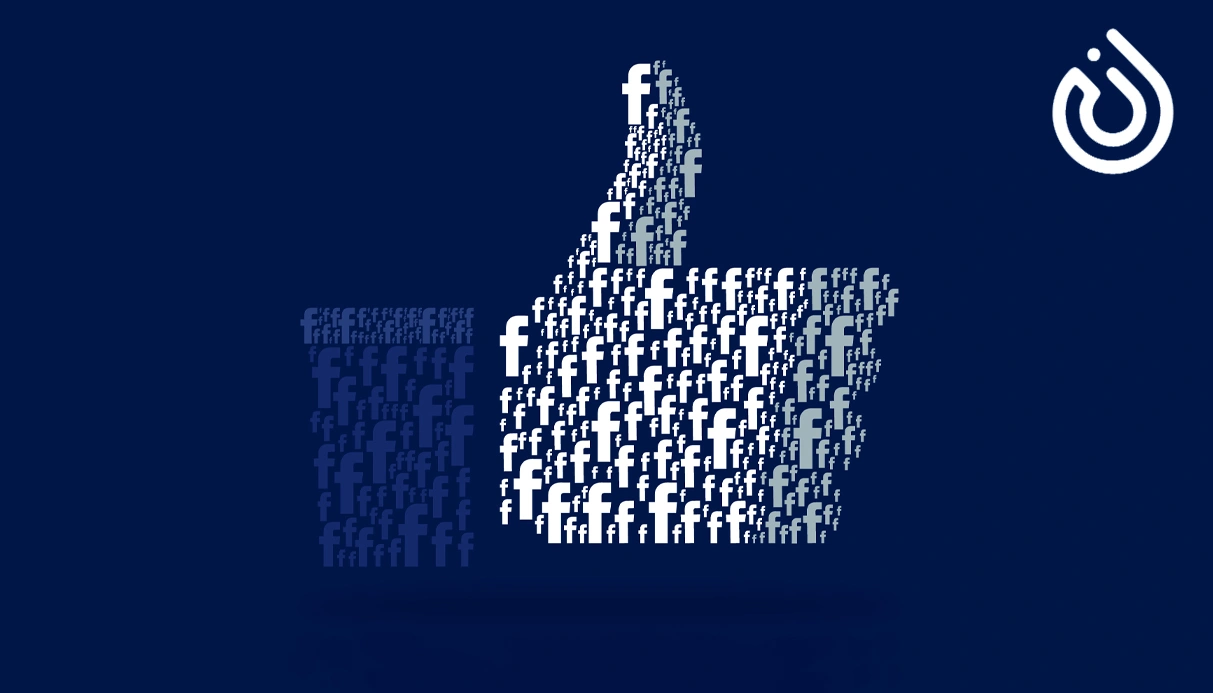
Important risks and tips
Before you rely on a virtual number for an important Facebook account, keep these points in mind:
- Policy risk: If Facebook suspects automation, fake identity, or commercial abuse, your account may be disabled even if the number is valid.
- Provider risk: If you use a weak provider, numbers may be recycled or resold, leading to conflicts and security issues.
- Long-term control: For business or advertising, think long term. Numbers that expire after a few days are not suitable.
If your main goal is to manage ads, pages, and online businesses, it is usually better to choose a strong, stable option and stick with it. In many cases, users who buy Google Voice accounts or similar long-term numbers (where legally available) have fewer problems than those who rely on random, temporary ones.
Final thoughts
Creating a Facebook account with a virtual number is absolutely possible, but it is not a magic shortcut. You still need to behave like a real person, follow Facebook’s rules, and build a normal activity pattern over time.
If privacy, separation of personal and business life, or international travel are your reasons, a private, stable virtual number can be a good tool. Just avoid spammy, shared numbers and cheap tricks that might save a few dollars now but cost you your account later.
Use your virtual number thoughtfully, secure your profile with backup methods, and treat the account as something you want to keep for years not just for a quick experiment.
.webp)
.webp)

Comments