.webp)
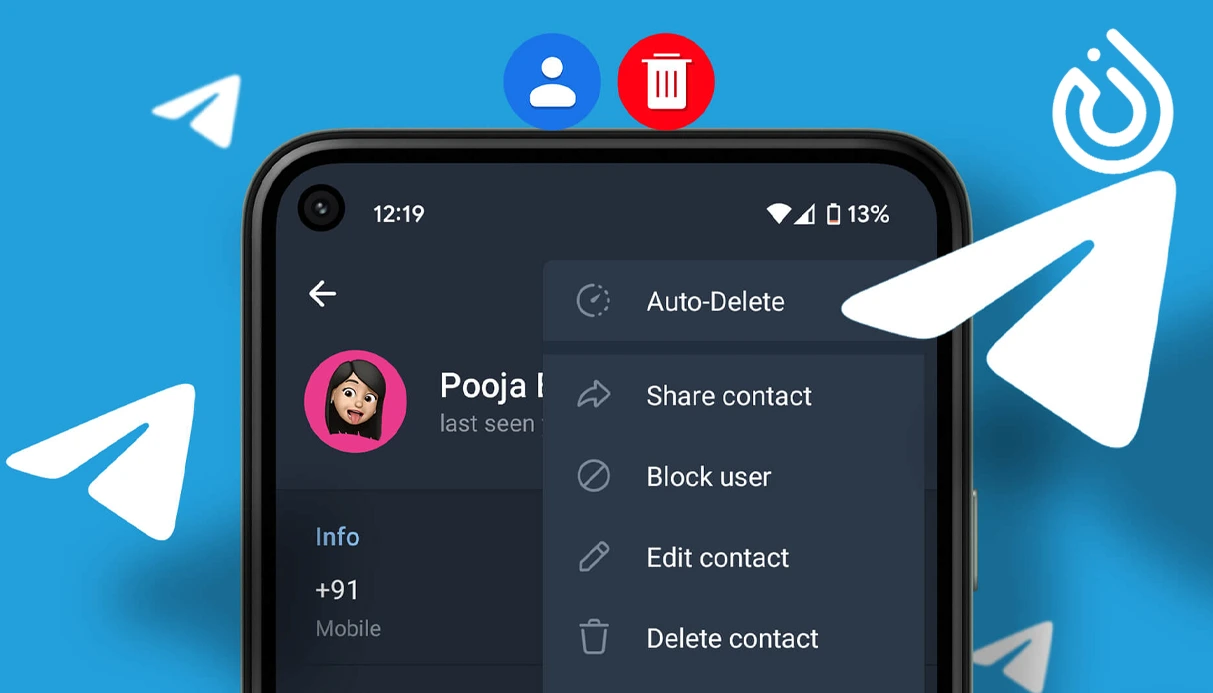
Telegram is one of the most popular messaging platforms worldwide, with millions of active users. However, for various reasons such as protecting personal privacy, reducing time spent on social media, or switching platforms some users decide to delete their Telegram accounts. In this article, we’ll walk you through the step-by-step process of deleting your Telegram account using Google, and we’ll also highlight key points to consider before taking this irreversible step.
How to Delete Telegram Account via Google Search
If you've decided to permanently delete your Telegram account, it's important to note that this cannot be done directly through the Telegram app or Google account settings. Instead, you need to visit the official Telegram deactivation page. Below are the exact steps:
Step by Step Instructions:
- Open your web browser and go to https://my.telegram.org/delete.
- Enter your phone number that is registered with your Telegram account. Make sure to include the correct country code (e.g., for Iran: +98).
- Telegram will send you a confirmation code. Note: This code is sent via the Telegram app, not as an SMS.
- Enter the confirmation code on the web page and click Sign In.
- After signing in, you'll see an option labeled Delete My Account.
- A pop-up window will appear asking if you’re sure. If you're certain, click Yes, delete my account to confirm.
Once you delete your account, all your chats, groups, channels, and saved data will be permanently erased. If you register again with the same number, a completely new account will be created without any previous data.
Why You Might Want to Delete Your Telegram Account
There are several common reasons why users choose to delete their Telegram accounts:
- You prefer your personal data to be entirely removed from digital platforms.
- You're aiming to focus more on personal life or work by stepping back from social media.
- You suspect your account has been hacked or accessed without permission.
- You want to clean up and remove extra or unused accounts.
- You're switching from Telegram to another messaging app.
Important Things to Know Before Deleting Your Telegram Account
Before you proceed with deletion, keep the following points in mind:
- All data is permanently deleted there's no way to recover messages, files, or group history.
- Your phone number will be unlinked from the account. Registering again will create a new, empty account.
- Any desktop or web sessions will also be terminated.
- Messages sent to others may still remain in their chat history, even after your account is deleted.
- If you try to re-register immediately after deleting, Telegram may temporarily block your number for security reasons.
Tip: If you only want to take a break from Telegram, consider deactivating temporarily rather than deleting the account permanently.
Conclusion: Best Way to Delete Your Telegram Account
To sum up, you cannot delete your Telegram account directly through your Google account. The only secure method is by visiting the official deletion page provided by Telegram. After entering your registered phone number and confirmation code, you can easily delete your account within minutes. Just remember this action is permanent, and all your data will be lost.
If you need to create a new Telegram account after deletion or want more privacy control, you can buy virtual number to register securely and keep your personal number private.
.webp)
.webp)

Comments