.webp)
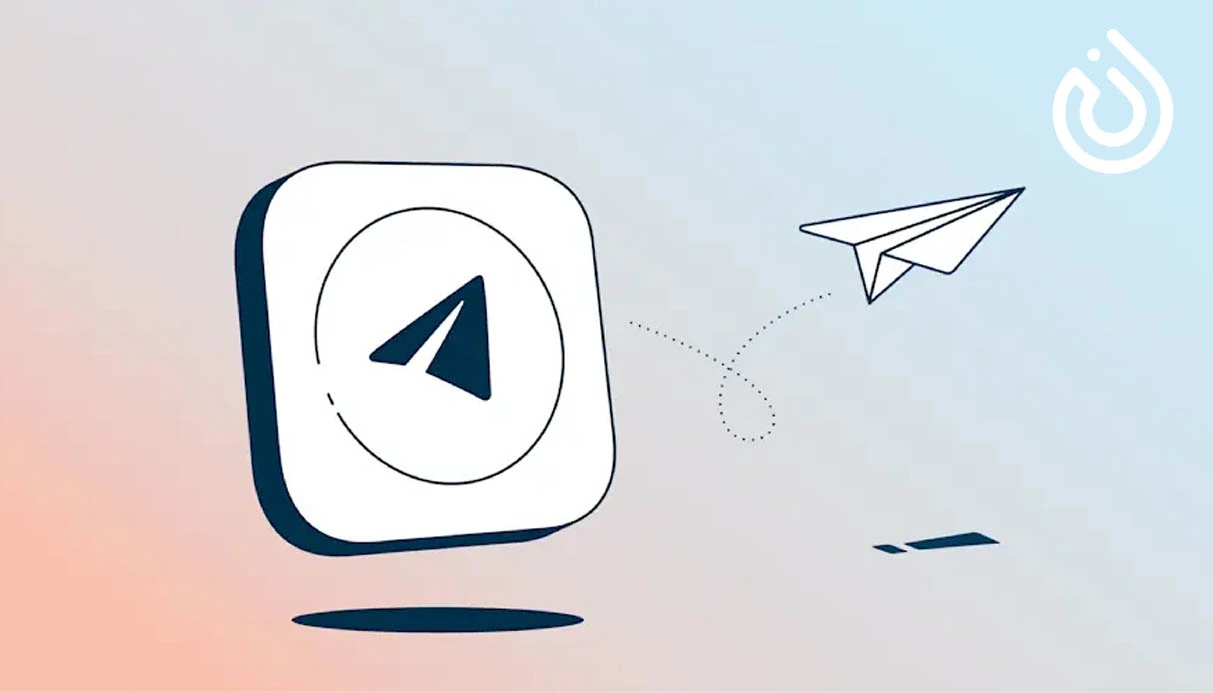
If you’ve ever tried to log in to Telegram and didn’t receive the verification code, you’re not alone. Millions of users face this issue daily, especially when signing in from a new device or after reinstalling the app.
In this complete guide, we’ll cover every possible reason why Telegram doesn’t send the code and provide step by step solutions to fix it quickly whether you’re using Android, iPhone, Windows, or the web version.
What Is the Telegram Verification Code?
The Telegram verification code is a six digit security code that Telegram sends when you log in or create a new account. This code helps verify that you are the legitimate owner of the phone number associated with your Telegram account.
Depending on your device and account settings, the code may arrive through:
- SMS message (to your phone number)
- Telegram chat (from the official “Telegram” account)
- Phone call (voice message with the code)
- Email (if you’ve set up 2-Step Verification)
Without this code, you cannot access your account making it crucial to fix this issue immediately.
Why You’re Not Receiving the Telegram Verification Code
Before jumping into fixes, it’s important to understand what causes the problem. Common reasons include:
- Poor network connection or no mobile data.
- Incorrect phone number or country code.
- SMS delay from your carrier.
- Blocked Telegram messages by your mobile provider.
- Do Not Disturb or SMS blocking apps on your phone.
- Spam or junk filtering by your phone’s OS.
- Attempting too many logins in a short period.
- Temporary Telegram server issues.
- Using a banned or unsupported number (VOIP or old virtual number).
Let’s now fix each of these step by step.
Step by Step Guide to Fix Telegram Verification Code Not Received
- Step 1: Check Your Internet Connection
A weak or unstable internet connection is one of the main reasons Telegram fails to send or receive codes.
Fix:
- Turn off Wi-Fi and use mobile data, or vice versa.
- Restart your router or phone.
- Make sure you can open other websites or apps.
If the internet works fine, move on to the next step.
- Step 2: Make Sure You Entered the Correct Phone Number
Double check that you entered your full international phone number, including the country code.
Example:
If your number is 09123456789 in Iran, enter it as +989123456789.
Incorrect numbers or missing “+” signs can cause Telegram to send the code to another user or reject the request.
- Step 3: Wait for the SMS Delivery Window
Sometimes mobile carriers delay SMS messages due to network congestion or spam filtering.
What to do:
- Wait at least 5–10 minutes before requesting the code again.
- Avoid tapping “Resend Code” repeatedly it may trigger a cooldown period.
- Check your phone’s Messages → Spam or Blocked Folder to see if it was filtered there.
- Step 4: Try Receiving the Code via Telegram Chat
If you’re already logged into Telegram on another device (like your old phone or desktop), Telegram will send the code directly inside the app instead of SMS.
How to check:
- Open Telegram on your other logged-in device.
- Search for a chat called “Telegram” (blue verified checkmark).
- The six-digit code should appear there.
If you no longer have access to any device where you were logged in, tap “Didn’t receive code?” and choose “Send code via SMS”.
- Step 5: Use the “Call Me” Option
If you still don’t receive an SMS after multiple attempts, Telegram offers an alternative method: a voice call.
Steps:
- On the verification screen, tap “Didn’t get the code?”
- Choose “Call me”.
- Telegram’s automated system will call your number and read the code aloud.
Make sure your phone can receive calls and is not in “Do Not Disturb” mode.
- Step 6: Disable Spam Filters or SMS Blockers
Some Android devices have built-in spam filters that may automatically block SMS messages from unknown numbers including Telegram’s verification service.
Fix:
- Go to Messages → Settings → Blocked or Spam messages.
- If you see a message from Telegram, unblock it.
- Also disable third-party apps like Truecaller, Hiya, or SMS Organizer temporarily.
- Step 7: Restart Your Phone and Reinstall Telegram
Sometimes, background app issues or outdated cache files cause login problems.
Solution:
- Restart your phone.
- Delete and reinstall the Telegram app.
- Try requesting the code again.
This simple reset resolves the issue for many users.
-
Step 8: Check for Server Outages
Although rare, Telegram servers occasionally experience outages, especially during large updates or cyberattacks.
To check:
- Visit downdetector.com/status/telegram
- If thousands of users are reporting issues, it’s likely a temporary Telegram problem.
In that case, wait a few hours before trying again.
- Step 9: Ensure Your Number Can Receive International SMS
If your number is from a local or regional carrier, sometimes international messages (like those from Telegram) are blocked by default.
Fix:
- Contact your carrier and ask: “Can I receive international verification messages?”
- If they say no, you may need to switch to a different provider or use a virtual number that supports Telegram verification.
- Step 10: Use the Web or Desktop Version
Sometimes, the mobile app itself has trouble connecting to Telegram’s authentication servers.
Try this workaround:
- Go to https://web.telegram.org on a browser.
- Enter your phone number and request the verification code.
- If the web version sends it successfully, you can then log in from your mobile app again.
- Step 11: Clear Telegram App Cache (Android only)
Corrupted cache files can cause delays or bugs in the app.
Steps:
- Go to Settings → Apps → Telegram → Storage.
- Tap Clear Cache (do not tap Clear Data).
- Reopen Telegram and try logging in again.
- Step 12: Update Telegram to the Latest Version
Older versions of Telegram may contain bugs affecting the verification process.
Fix:
- Visit Google Play Store or App Store.
- Search “Telegram” and tap Update.
- Try requesting the code again.
- Step 13: Turn Off VPN or Proxy
Using a ip or proxy sometimes interferes with Telegram’s authentication servers especially if the IP is flagged or located in a restricted region.
Solution:
- Disable ip or proxy temporarily.
- Restart your internet connection.
- Then request a new code.
- Step 14: Check Your Country Restrictions
In certain countries (like Iran, China, or UAE), Telegram’s messaging servers may be partially blocked.
If you live in one of these regions:
- Try using Telegram’s Proxy settings (MTProto proxy).
- Or use a trusted ip server outside your country.
Make sure the connection is stable before requesting the verification code again.
- Step 15: Avoid Using Banned or Overused Virtual Numbers
Many users try to sign up using free VOIP numbers or online SMS services, but Telegram often blocks such numbers due to abuse or spam.
Tip:
If your number belongs to a VOIP provider (like TextNow, Dingtone, or Google Voice), Telegram may reject it.
To fix this permanently, consider using a verified virtual number that’s officially supported for Telegram registration (more about this in the conclusion).
Advanced Fixes for Persistent Telegram Verification Issues
If none of the basic fixes worked, try these advanced troubleshooting steps:
- Enable SMS Roaming (for travelers)
If you’re abroad, your local SIM may not receive SMS without roaming enabled. Activate international roaming or insert the SIM into a phone in its home country.
- Contact Telegram Support
Visit https://telegram.org/support and submit a detailed report. Include:
- Your phone number (with country code)
- Device type and OS
- Time and date when you requested the code
Telegram’s support team can manually verify your identity and help restore access.
- Check for SIM or Device Problems
Try inserting your SIM card into another phone. If SMS still doesn’t arrive, contact your carrier it’s likely a network-side issue.
- Use a Secondary Number for Backup
Always have an alternate verified number connected to Telegram for emergencies. You can add it through Settings → Privacy and Security → Two-Step Verification.
Telegram Two Step Verification: Another Layer of Security
Even after solving the verification code issue, you should set up two step verification to avoid future problems.
Why it matters:
- Protects your account from unauthorized logins.
- Ensures even if someone steals your SIM, they can’t access your Telegram.
How to enable:
- Go to Settings → Privacy and Security → Two-Step Verification.
- Set a password and recovery email.
- Confirm your email address.
This feature dramatically reduces login errors and protects your chats.
Pro Tips to Prevent Future Verification Issues
- Always keep your Telegram updated.
- Link an active email for password recovery.
- Avoid using free VOIP numbers they often get blacklisted.
- Don’t request verification codes too many times.
- Keep a backup number in case you lose your main SIM.
Real World Example: How One User Solved It
A Telegram user named Sara from Dubai couldn’t receive her verification code for two days. After multiple attempts, she discovered that her mobile carrier was blocking international SMS from Telegram. Once she contacted the carrier and removed the restriction, she received the code immediately.
Lesson learned: Sometimes the problem isn’t Telegram it’s your network provider.
Bonus Tip: Use Telegram Desktop for Emergency Access
If you can’t receive the code on mobile, download Telegram Desktop and try logging in there. It often connects to Telegram’s servers more reliably, bypassing mobile SMS delays.
Final Thoughts and Conclusion
When Telegram verification codes are not received, it can be stressful especially if you urgently need access to your chats or business groups. However, as you’ve seen in this guide, most issues can be solved quickly by checking your network, number, SMS filters, or by trying alternative login methods like voice calls and Telegram Web.
If your phone number repeatedly fails to receive verification messages, consider switching to a trusted virtual number provider. These services allow you to register and log in to Telegram without depending on unstable carriers or blocked SIM cards.
Many professionals and businesses already use virtual numbers for better reliability, security, and global access.
So, if you want a permanent, flexible solution for account verification, consider buy virtual number it’s a smart and secure option to ensure you never lose access to Telegram again.
.webp)
.webp)

Comments