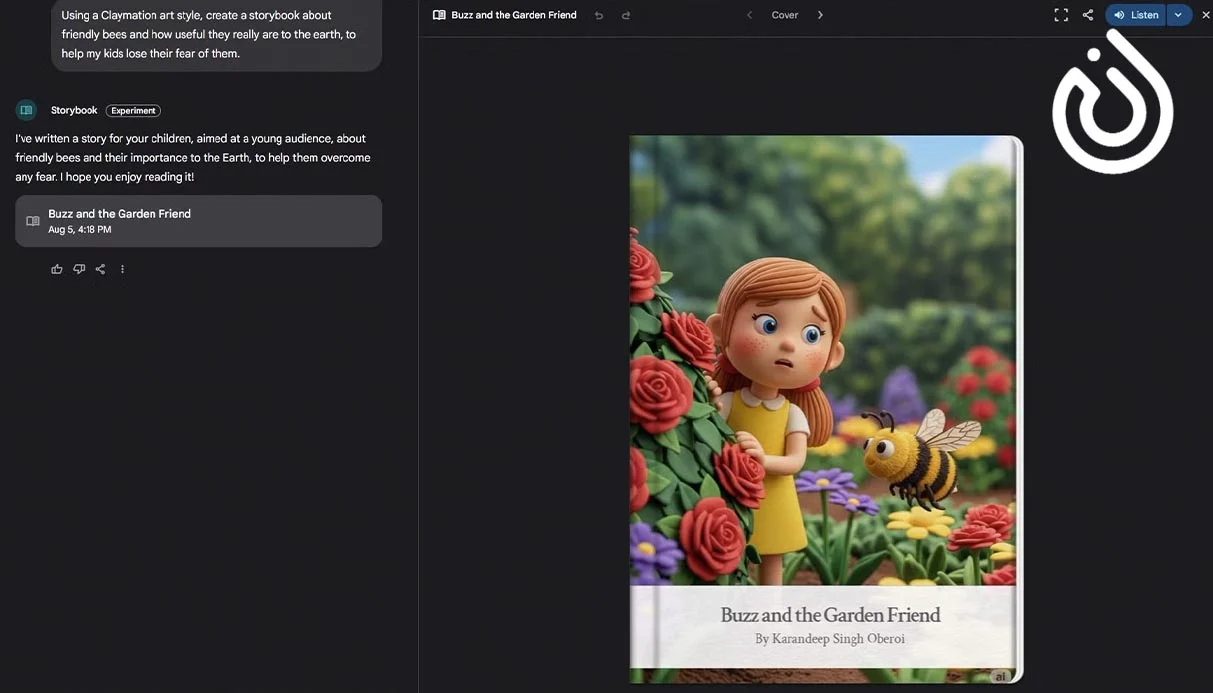.webp)

Microsoft is rolling out a major Windows 11 update that introduces several cutting-edge AI-powered features designed to enhance user experience and productivity.
Meet the New AI Capabilities in Windows 11
According to The Verge, one of the most notable features is Copilot Vision, a tool that can scan and analyze everything displayed on your screen. These new capabilities will gradually roll out to all users, while some advanced tools will remain exclusive to Copilot Plus PCs.
?What is Copilot Vision
Windows 11 users can now access Copilot Vision through the Copilot app. This AI-powered feature analyzes on-screen content and allows users to ask questions about multiple apps and web pages displayed on their screen using voice commands.
For instance, you can ask Copilot how to perform specific tasks on your PC—such as improving the lighting of a photo. Microsoft initially tested a limited version of this feature last year, and now it’s available to a broader audience.
AI Agent in Windows Settings for Copilot Plus PCs
Users with Copilot Plus devices powered by Snapdragon processors will also get an AI assistant integrated into the Windows Settings app. This intelligent agent lets you search for specific settings using natural language commands, such as:
“Enable Quiet Mode”
“Connect a Bluetooth device”
If the AI agent is capable of performing the requested task, it will even offer to complete it for you.

Improved “Click to Do” Feature
Another AI-driven enhancement for Copilot Plus PCs is the improved Click to Do feature. By holding down the Windows key and left-clicking on an app, text, website, or other content, users can quickly perform tasks.
The latest update expands its functionality to include:
Practicing fluency and pronunciation with Reading Coach
Drafting a Word document using Copilot
Scheduling a meeting in Microsoft Teams
More AI Tools Across Windows 11 Apps
Microsoft is also introducing a variety of new AI-powered features in Windows 11 apps:
AI Sticker Generator in Paint along with an object selection tool
AI Lighting Options in Photos (exclusive to Copilot Plus PCs with Snapdragon chips)
A smarter Snipping Tool for intelligent screen capture
?When Will These Features Be Available
Microsoft confirmed that these AI enhancements for Windows 11 will roll out throughout the next month. Some features are already live in the latest update, so users can start exploring them today.
smsonline
.webp)