.webp)
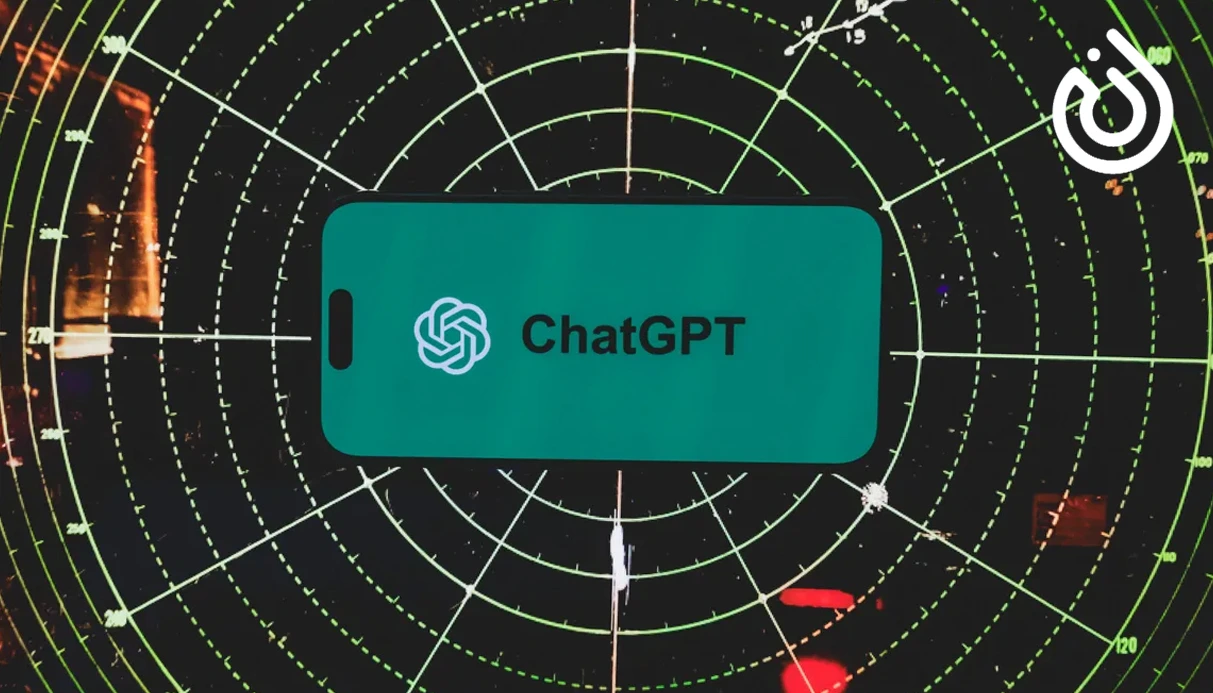
Artificial Intelligence (AI) is no longer a futuristic concept it’s already here and transforming the way we live and work. Among the most powerful AI tools available today is ChatGPT, developed by OpenAI. This advanced language model can understand and generate human like text, making it a game changer for individuals, professionals, and businesses.
If you’re a beginner curious about how to use ChatGPT, how to register, explore its use cases, and clear up common questions, this guide will walk you through everything step by step. By the end, you’ll not only know how to get started with ChatGPT but also understand how to maximize its benefits in your daily life and professional activities.
What is ChatGPT?
ChatGPT is a conversational AI model based on the GPT (Generative Pre trained Transformer) architecture. It is designed to understand natural language input and generate context aware, coherent, and helpful responses. Whether you want quick answers, writing assistance, brainstorming ideas, or even coding help, ChatGPT can support you.
Key features of ChatGPT include:
- Natural conversations: It can respond in human-like ways.
- Wide knowledge base: Trained on a vast dataset, it covers many topics.
- Multi-use capabilities: From writing essays to drafting emails or generating code.
- Accessibility: Available through web, mobile apps, and integrated services.
Why Beginners Should Learn to Use ChatGPT
Many people hear about ChatGPT but don’t know how to get started. The truth is, learning to use it is straightforward, and the benefits are enormous:
- Save time: Automate repetitive writing and research tasks.
- Boost productivity: Use it as a personal assistant for brainstorming and idea generation.
- Enhance creativity: Writers, marketers, and students can use it to spark new content ideas.
- Improve learning: Ask ChatGPT to explain complex concepts in simple terms.
- Business growth: Companies can integrate ChatGPT into customer service, marketing, and content creation.
How to Register for ChatGPT
Before using ChatGPT, you need to create an account. Here’s a step-by-step registration process for beginners:
- Step 1: Visit the Official Website
Go to https://chat.openai.com.
- Step 2: Click on “Sign Up”
You’ll see options to sign up with your email address, Google account, or Microsoft account.
- Step 3: Provide Your Details
Enter your name, email, and create a password. If you’re using a Google or Microsoft account, you can skip some steps.
- Step 4: Verify Your Email
OpenAI will send you a confirmation email. Click the verification link to continue.
- Step 5: Phone Number Verification
For security and authentication, you’ll be asked to provide a valid phone number. A verification code will be sent to your number—enter it to activate your account.
(Tip: If you face restrictions due to your country, you may need to buy virtual number services to complete this step.)
- Step 6: Start Using ChatGPT
Once verified, you’ll have access to the ChatGPT dashboard. From here, you can start chatting immediately.
How to Use ChatGPT as Beginner
After registration, you can begin exploring ChatGPT. Here’s a quick beginner-friendly guide:
- Writing and Editing
- Draft blog posts, articles, or essays.
- Get grammar and style suggestions.
- Rephrase text to make it more professional.
- Learning and Education
- Ask for simplified explanations of complex topics.
- Use it to practice languages.
- Get summaries of large documents.
- Professional Productivity
- Write professional emails.
- Generate business reports.
- Automate meeting notes or summaries.
- Creative Uses
- Generate story ideas.
- Compose poems or scripts.
- Brainstorm marketing campaigns.
- Technical Assistance
- Debug coding errors.
- Learn new programming languages.
- Write automation scripts.
Best Use Cases of ChatGPT
ChatGPT is incredibly versatile. Let’s explore detailed use cases across different industries:
- Students and Education
- Writing essays and research papers.
- Breaking down difficult subjects like math or physics.
- Creating flashcards for study.
- Writers and Content Creators
- Drafting blog posts and SEO friendly content.
- Generating social media captions.
- Brainstorming book or video ideas.
- Businesses and Entrepreneurs
- Customer service automation (chatbots).
- Market research and competitor analysis.
- Drafting marketing copy and sales emails.
- Developers and Tech Professionals
- Writing and optimizing code.
- Learning new frameworks.
- Creating documentation.
- Daily Life Assistance
- Writing CVs and resumes.
- Generating meal plans and recipes.
- Personal financial tips.
ChatGPT Free vs Paid Versions
OpenAI offers both free access and a paid subscription (ChatGPT Plus).
Free Version
- Access to GPT-3.5 model.
- Limited during peak hours.
- Suitable for basic tasks.
Paid Version (ChatGPT Plus – $20/month)
- Access to GPT-4 with better accuracy.
- Priority access during high traffic.
- Faster response times.
If you’re serious about productivity and advanced use cases, ChatGPT Plus is worth considering.
Tips for Beginners to Use ChatGPT Effectively
- Be specific with prompts: The clearer your instructions, the better the response.
- Experiment with styles: Ask ChatGPT to reply as a teacher, marketer, or developer.
- Use follow-up questions: Continue the conversation for more refined answers.
- Verify information: Always fact-check critical information.
- Leverage integrations: Use ChatGPT with tools like Zapier, Notion, or Slack.
Learning how to use ChatGPT for beginners is simple, yet the benefits are extraordinary. From boosting productivity and creativity to supporting business automation and education, ChatGPT has limitless applications.
Getting started requires just a few steps: registering an account, verifying your details, and exploring the platform’s features. As you grow more comfortable, you can leverage ChatGPT for advanced tasks like content creation, coding, and customer service.
However, some users face limitations with regional restrictions during registration. In such cases, you can easily buy virtual number to complete your verification securely and enjoy uninterrupted access.
In 2026 and beyond, ChatGPT will continue to evolve as one of the most powerful AI tools. By learning to use it effectively today, you’ll be ahead of the curve tomorrow.
.webp)
.webp)

Comments